As you might have known by now, Pinkie is a suite of network troubleshooting tools packaged in an intuitive, easy to use user interface.
Another piece of tool that is a must have for a network administrator is a Trivial File Transfer Protocol (TFTP) Server (which is often used to transfer firmware or configuration files to and from network devices). Pinkie, living up to its One Window, One App reputation, packs this tool into the same the same application while using just a single window. And it does so nicely.
Unlike some TFTP Servers available on the internet, Pinkie’s TFTP Server takes adavantage of the multi-threaded architecture; allowing it to serve multiple requests simultaneously.
On top of that, Pinkie’s TFTP Server also supports RFC 1783 (Blocksize Option) & RFC 1784 (TFTP Timeout Interval and Transfer Size Option); allowing it to support large file transfers, providing feedback as well as conserve bandwidth by making sure the devices can handle the large files.
Pinkie’s TFTP Server wasn’t the first kid on the block, but it’s certaintly a nice one and packs some of the features that aren’t available in others like giving you the feedback on transfer in progress (when available), block number count, bytes transfer as well as some other details.
Get Pinkie, try it out and let us know what you think of it.
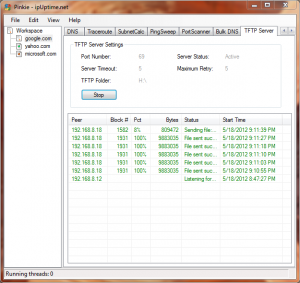



Why is the TFTP server so slow and usually dies while transfering an image to a Cisco device? When I use TFTPD32 it is super fast and never fails. I want to use Pinkie since it’s in an all-in-one solution.
Thanks!
There is no speed threshold in Pinkie’s TFTP Server; it could go as fast as the system allows it to. I’ve had 15 file transfer requests going at the same time and the only thing that seems to slow down is the UI since it keeps receiving multiple screen update requests per transfer every seconds. I did run into a session where a single file transfer was really slow with no apparent errors logged. But I suspect it was the antivirus software and/or IPS/IDS device playing traffic cop.
Regarding the transfer dies while in progress, if I am not mistaken, it would die at block #32,767 or around 16 MBs (Cisco images tend to be larger than this; especially for the high end switches & routers). Without Block Size Negotiation, TFTP Server should be able to transfer an image up to 32 MBs. There is a known bug in v2.15 which Pinkie incorrectly handles the block number which caused the transfer to stop at block #32,767.
Due to time constraint, I wasn’t able to get it fixed when v2.15 was released. This issue will be fixed in the next release